|
My words! 
♥ >> convocation countdown
date : NOW
at:00:00am
♥ >> Bachelor of Engineering (Hons) Chemical
date : 06/09/2014
at:08:30am
♥ >> officially finish my diploma
date : 09/05/2014
at: 09:00am
♥ >> prince proposed
date: 20/10/2012
at: 12:00am
Followers  Blog Archive  tengah skodeng Contact Me  Tabung Masa Hadapan  |
Tutorial animated image apabila cursor menyentuh link Thursday, 26 April 2012 | 0 Diamond[s]  Nak buat efek animated image apabila cursor menyentuh link? Jom! Ieqa tunjuk kan. 1. DASHBOARD> DESIGN > EDIT HTML > TICK KOTAK “EXPAND WIDGET TEMPLATES”. 2. Tekan CTRL+F atau F3 untuk cari kod a:hover. 3. Copy and paste kod kat bawah kod selepas kod a:hover . color:#FF6699; background:url(URL IMAGE) ;background-repeat: repeat; text-decoration:underline; contoh: a:hover Nota: pada URL IMAGE masukkan url image yang korang mahu.korang boleh cari kat Glitter Graphic.com jugak. Ataupun korang just pilih dan copy url image yang disediakan di bawah: http://dl5.glitter-graphics.net/pub/590/590935ankbyj1xx4.gif http://dl7.glitter-graphics.net/pub/474/474167l68h9nknqq.gif http://dl4.glitter-graphics.net/pub/1102/1102514nugaxacg8m.gif http://dl9.glitter-graphics.net/pub/690/690739pesbqr6dqw.gif http://dl2.glitter-graphics.net/pub/1455/1455682apvfgvhztr.gif 4. Klik preview dulu. Kalau ok. Tekan SAVE. Selamat mencuba. |


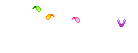







Post a Comment
Asslamualaikum~
thanks for the comments. no harsh word ok. :)