|
My words!

Hai. I Ieqashafiqa.
Want to know about me?
Feel free to follow me.
If you gonna search something, in below box!
♥ >> convocation countdown
date : NOW
at:00:00am
♥ >> Bachelor of Engineering (Hons) Chemical
date : 06/09/2014
at:08:30am
♥ >> officially finish my diploma
date : 09/05/2014
at: 09:00am
♥ >> prince proposed
date: 20/10/2012
at: 12:00am
Followers

Blog Archive

tengah skodeng
Contact Me

 : Shafiqa'aziyatul Azie : Shafiqa'aziyatul Azie
 : @ieqashafiqa : @ieqashafiqa
 :ieqashafiqa :ieqashafiqa
 : My Blog : My Blog
Tabung Masa Hadapan

|
Hide music player ver 3

Hye blogger, soe la lama dah xupdate blog nie. almaklum la. tengah xsehat nie. tapi, ieqa rasa hari ini ieqa nak buat tuto untuk blogskin jer ok. Tuto macam mana nak hide music player ver 3.
atas nie salah satu contohnya ok.
1. Dashboard > Template
2. Tekan F3 dan cari kod </style>
3. Copy kod bawah nie.
#music3{
position:fixed !important;
left:10px;
padding-top:12px;
top:5px;
padding-bottom:12px;
height:30px;
width:50px;
overflow:hidden;
border:3px solid #000000;
-moz-border-radius: 17px 17px 17px 17px;
border-radius:17px 17px 17px 17px;
-webkit-transition: opacity 0.7s linear;
-webkit-transition: all 0.7s ease-in-out;
-moz-transition: all 0.7s ease-in-out;
-o-transition: all 0.7s ease-in-out;
background: #fff;
z-index:999;
font-family: handlee;
font-size:13px;
}
#music3:hover{
border:2px solid #000000;
padding:5px;
height:80px;
width:200px;
-moz-border-radius: 0px 0px 0px 0px;
border-radius:0px 0px 0px 0px;
}
4. Paste kod yang korang copy tadi kat atas kod yang korang cari tadi.
5. Then, cari pulak kod </style>
6. Copy pulak kod bawah nie.
<div id="music3"><center><img src="URLIMG" style="margin-left: 3px; margin-bottom: 3px; width:40px;"><br></center>URLMP3</center></div>
7. Paste kat bawah kod yang korang cari ( no 5)
8. Preview & save.
Hijau : right / left
Merah : warna border
Biru : warna background
Oren : height & width
Purple : URL image / icon
Pink : URL / code mp3
sori kalau banyak sangat cara . tapi selamat mencuba. :)
|












Post a Comment
Asslamualaikum~
thanks for the comments. no harsh word ok. :)