tuto hide music player ver 2

Hye blogger~ tuto ieqa untuk hari ini, tuto nie hide music player version kedua. Macam yang ieqa punya. korang leh tengok contoh kat bawah nie.
1. Dashboard > Template > edit HTML
2. Tekan CTRL + F or F3 dan cari code </style>
3. Copy code kat bawah nie.
#cornerplayer
{z-index:999;
background-color:#000000;
width:50px;
height:50px;
border-radius:0px 50px 0px 0px;
-moz-border-radius:0px 50px 0px 0px;
position:fixed;
overflow:hidden;
bottom:0px;
left:0px;
-webkit-transition: opacity 0.8s linear;
-webkit-transition: all 0.8s ease-in-out;
-moz-transition: all 0.8s ease-in-out;
-o-transition: all 0.8s ease-in-out;
}
#icon
{margin-top:25px;
margin-bottom:20px;
margin-left:-5px;
-webkit-transition: opacity 0.8s linear;
-webkit-transition: all 0.8s ease-in-out;
-moz-transition: all 0.8s ease-in-out
;-o-transition: all 0.8s ease-in-out;
}
#cornerplayer:hover
{width:200px;
-moz-border-radius:0px;
border-radius:0px;
}
#cornerplayer:hover #icon
{margin-top:10px;
margin-left:0px;
margin-bottom:4px;
}
4. Paste di atas code yang korang cari tadi.
5. Then, cari pula code </style> juga
6. Copy code kat bawah nie.
<div id="cornerplayer"><center>
<div id="icon"><img src="URLIMG"/></div>
<div> MP3CODE </div>
</center> </div>
7. Paste kat bawah code kedua yang korang cari tadi.
8. Preview & save.
Merah : warna background
Biru : URL image/ Icon
Pink : code mp3












Post a Comment
Asslamualaikum~
thanks for the comments. no harsh word ok. :)