|
My words! 
♥ >> convocation countdown
date : NOW
at:00:00am
♥ >> Bachelor of Engineering (Hons) Chemical
date : 06/09/2014
at:08:30am
♥ >> officially finish my diploma
date : 09/05/2014
at: 09:00am
♥ >> prince proposed
date: 20/10/2012
at: 12:00am
Followers  Blog Archive  tengah skodeng Contact Me  Tabung Masa Hadapan  |
Update status (status box) for blog Sunday, 21 July 2013 | 0 Diamond[s] 
3. Pastekan pulak kod kat bawah nie. di atas kod <head> tadi.
<div style=' position:absolute; top:0px; left:20px; width:200px;'><center style='text-align: center;'><b>STATUS UPDATED!</b></center><div style='Background-image:url(URL BACKGROUND); repeat; padding: 3px; border:1px solid #000000; filter:alpha(opacity=1.5); border-radius:5px;'><center><marquee>Ayat Korang </marquee></center></div><div style=' position:absolute; top:50px; left:50px;'/></div>
p/s : oren: Tajuk korang
Biru: Url Background.
Pink: border box . kat Sini.
Hijau: Ayat korang. kalau korang nak letak link pada ayat. korang copy kod bawah nie.
<a href="URL">LALA</a>
selamat mencuba :)
|




Post a Comment
Asslamualaikum~
thanks for the comments. no harsh word ok. :)