|
My words! 
♥ >> convocation countdown
date : NOW
at:00:00am
♥ >> Bachelor of Engineering (Hons) Chemical
date : 06/09/2014
at:08:30am
♥ >> officially finish my diploma
date : 09/05/2014
at: 09:00am
♥ >> prince proposed
date: 20/10/2012
at: 12:00am
Followers  Blog Archive  tengah skodeng Contact Me  Tabung Masa Hadapan  |
Tutorial disabled right click (with and without alert message) Saturday, 28 July 2012 | 0 Diamond[s]  Hurm, sekarang ieqa nak tunjukkan macam mana nak buat disabled right click pada blog korang suma. Ia ada dua cara. Samada korang nak with message or without message. 1. Dashboard > layout > Add a gadget > HTML/Javascript 2. Copy and paste kod kat bawah nie . Disabled right click with alert message: <style>body {cursor:crosshair} </style> Disabled right click without alert message: <script language=JavaScript><!--//Disable right click script III- By Renigade (renigade@mediaone.net)//For full source code, visit http://www.dauspozi.comvar message="";///////////////////////////////////function clickIE() {if (document.all) {(message);return false;}}function clickNS(e) {if(document.layers||(document.getElementById&&!document.all)) {if (e.which==2||e.which==3) {(message);return false;}}}if (document.layers){document.captureEvents(Event.MOUSEDOWN);document.onmousedown=clickNS;}else{document.onmouseup=clickNS;document.oncontextmenu=clickIE;}document.oncontextmenu=new Function("return false")// --></script> 3. Save. 4. Preview. Senang jer kan? Selamat mencuba. |




Post a Comment
Asslamualaikum~
thanks for the comments. no harsh word ok. :)