|
My words!

Hai. I Ieqashafiqa.
Want to know about me?
Feel free to follow me.
If you gonna search something, in below box!
♥ >> convocation countdown
date : NOW
at:00:00am
♥ >> Bachelor of Engineering (Hons) Chemical
date : 06/09/2014
at:08:30am
♥ >> officially finish my diploma
date : 09/05/2014
at: 09:00am
♥ >> prince proposed
date: 20/10/2012
at: 12:00am
Followers

Blog Archive

tengah skodeng
Contact Me

 : Shafiqa'aziyatul Azie : Shafiqa'aziyatul Azie
 : @ieqashafiqa : @ieqashafiqa
 :ieqashafiqa :ieqashafiqa
 : My Blog : My Blog
Tabung Masa Hadapan

|
Navigate hover ver 1

Hai blogger sekalian, hari ini ieqa nak update tutorial navigate hover. Tanpa melengah2kan masa, meh ikut step kat bawah nie.
Khas untuk CLASSIC TEMPLATE/BLOGSKIN jer ok :)
1. copy code kat bawah ni
<style>
a.navi {
border:1px solid #ebebeb;
text-transform:uppercase;
background:#fff;
text-decoration:none;
color: #666; padding: 6px;
font: 8px yow;
margin-left: 5px; margin-right: 5px;
-webkit-transition: all 0.2s ease-in-out;
-moz-transition: all 0.2s ease-in-out;
-o-transition: all 0.2s ease-in-out;
-ms-transition: all 0.2s ease-in-out;
text-decoration:none;
box-shadow:inset 0px 0px 0px #111,
inset 0px 0px 0px #111; display: inline-block;
width: 65px;
}
a.navi:hover {
-webkit-transition-duration: 0.5s;
box-shadow:inset 0px 14px 0px #111,
inset 0px -14px 0px #111; color: #fff;
}
@font-face { font-family:yow !important;
src: url('http://static.tumblr.com/rmj06l2/Usellxb4i/tinytots.ttf') !important;
}
</style>
<center>
<a class="navi" href="LINK">TITLE</a>
<a class="navi" href="LINK">TITLE</a>
<a class="navi" href="LINK">TITLE</a>
<a class="navi" href="LINK">TITLE</a>
</center>
2. Paste dalam blog korang ok :)
3. Preview & save
Biru: warna background
Pink: link/url
Purple: Title
Kalau xpaham, just leave a comment ok :) . Selamat mencuba :)
|










Post a Comment
Asslamualaikum~
thanks for the comments. no harsh word ok. :)