|
My words! 
♥ >> convocation countdown
date : NOW
at:00:00am
♥ >> Bachelor of Engineering (Hons) Chemical
date : 06/09/2014
at:08:30am
♥ >> officially finish my diploma
date : 09/05/2014
at: 09:00am
♥ >> prince proposed
date: 20/10/2012
at: 12:00am
Followers  Blog Archive  tengah skodeng Contact Me  Tabung Masa Hadapan  |
Tutorial menu tab kat sidebar Friday, 27 April 2012 | 0 Diamond[s]  Menu tab di sidebar? Tutorial ini memang agak panjang.so, korang mesti la bersabar sikit keyh kalau korang nak ia menjadi. J Tapi kan paling penting, korang DOWNLOAD FULL TEMPLATE dulu. Takut2 xmenjadi. Kan naye nanti. Ahahaha. Macam yang kat sidebar ieqa. 1. Dashboard > Design > Edit Html > Tick Expand Widgets Template 2. Tekan CTRL+F or F3 untuk cari kod </head> atau </body> 3. Kalau dah jumpa, korang copy kod ini: <script src='http://ajax.googleapis.com/ajax/libs/jquery/1.3/jquery.min.js' type='text/javascript'/> <script> $(document).ready(function() { $(".tab_content").hide(); //Hide all content $("ul.tabs li:first").addClass("active").show(); //Activate first tab $(".tab_content:first").show(); //Show first tab content //On Click Event $("ul.tabs li").click(function() { $("ul.tabs li").removeClass("active"); //Remove any "active" class $(this).addClass("active"); //Add "active" class to selected tab $(".tab_content").hide(); //Hide all tab content var activeTab = $(this).find("a").attr("href"); //Find the href attribute value to identify the active tab + content $(activeTab).fadeIn(); //Fade in the active ID content return false; }); });</script> 4. Paste kat atas kod </head> yang korang cari tadi. 5. Tekan CTRL+F or F3 dan cari pulak kod ]]></b:skin> 6. Copy pulak kod bawah ini: ul.tabs { margin: 0; padding: 0; float: left; list-style: none; height: 300px; /*--Set height of tabs--*/ border-bottom: 1px solid #999; border-left: 1px solid #999; width: 100%; } ul.tabs li { float: left; margin: 0; padding: 0; height: 150px; /*--Subtract 1px from the height of the unordered list--*/ line-height: 300px; /*--Vertically aligns the text within the tab--*/ border: 1px solid #999; border-left: none; margin-bottom: -1px; /*--Pull the list item down 1px--*/ overflow: hidden; position: relative; background: #e0e0e0; } ul.tabs li a { text-decoration: none; color: #000; display: block; font-size: 1.2em; padding: 0 20px; border: 1px solid #fff; /*--Gives the bevel look with a 1px white border inside the list item--*/ outline: none; } ul.tabs li a:hover { background: #ccc; } html ul.tabs li.active, html ul.tabs li.active a:hover { /*--Makes sure that the active tab does not listen to the hover properties--*/ background: #fff; border-bottom: 1px solid #fff; /*--Makes the active tab look like it's connected with its content--*/ } .tab_container { border: 1px solid #999; border-top: none; overflow: hidden; clear: both; float: left; width: 100%; background: #fff; } .tab_content { padding: 20px; font-size: 1.2em; } 7. Paste kat atas kod ]]></b:skin> yang korang cari tadi. 8. Preview dulu. Kalau ok, terus save. Jap2, belom habis tau. sekarang nak letak TAJUK dan CONTENT di bahagian html/javascript. 9. Page element > add gadget > Html/Javascript 10. Copy and paste kod kat bawah ni pada ruangan html/javascript tadi. <ul class="tabs"> <li><a href="#tab1"><center><img src="URL IMAGE HERE"/></center></a></li> <li><a href="#tab2"><center><img src="URL IMAGE HERE"/></center></a></li> <li><a href="#tab3"><center><img src="URL IMAGE HERE"/></center></a></li> </ul> <div class="tab_container"> <div id="tab1" class="tab_content">--->>> YOUR TABS 1 CONTENT <<<--- </div> <div id="tab2" class="tab_content">--->>> YOUR TABS 2 CONTENT <<<--- </div> <div id="tab3" class="tab_content">--->>> YOUR TABS 3 CONTENT <<<--- </div> </div> </div> Warna merah : korang pastekan URL NAMA TAJUK (contoh : owner,others). Warna biru : korang pastekan kod yang muncul. (contoh: kod shoutbox) Kalau nak tambah tab, copy kod tadi tapi tukarkan kepada TAB4. 11. Dah ok? Save keyh. Selamat mencuba~ |




Post a Comment
Asslamualaikum~
thanks for the comments. no harsh word ok. :)